Adobe Experience Platform
Customer Recognition Tag
Using Adobe Launch
Here is a top-level overview of integrating the FullContact Tag into your existing AEP via Adobe Launch. This guide will walk through creating an account, generating a tag API key that will be used in conjunction with the Customer Recognition extension to send the PersonID of an anonymous visitor to Adobe Analytics via a beacon.
Configuration on the FC Side
Create a FullContact account, if you haven’t already. This will enable you to use the FullContact Platform to generate a Tag API Key and snippet through the UI.
Note: You may need to reach out to a Sales Representative to enable the Customer Recognition feature in the Platform UI
Once your account has been created and properly provisioned, navigate to the Customer Recognition section and follow the tag setup instructions.
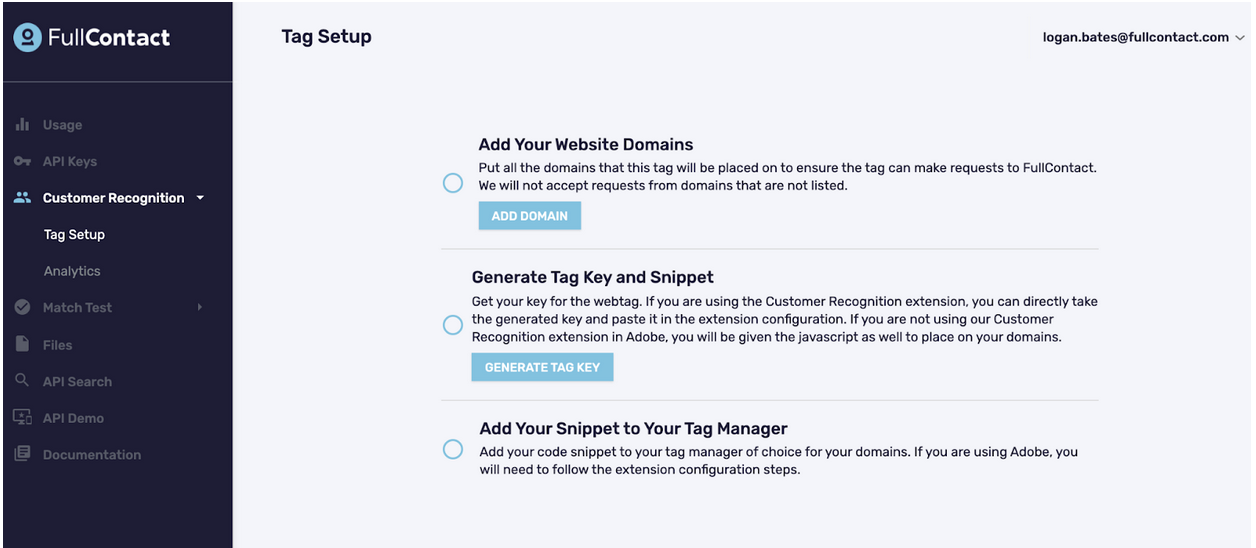
Configure your website domains
These are the website addresses where you plan to place the FullContact Tag.
Ex: If the tag will be hosted on homestore.com, add homestore.com as a domain
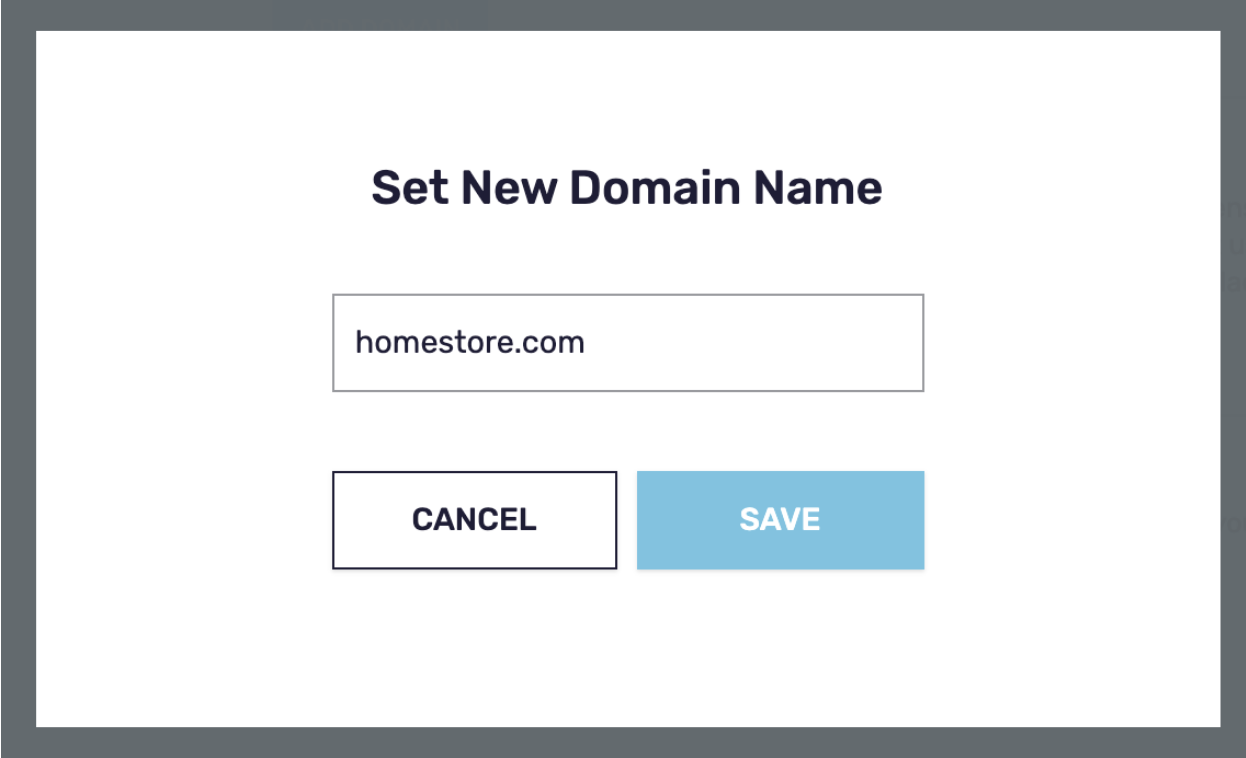
Generate Tag Key and Snippet
Be sure to tick “Adobe Customer Recognition Extension”
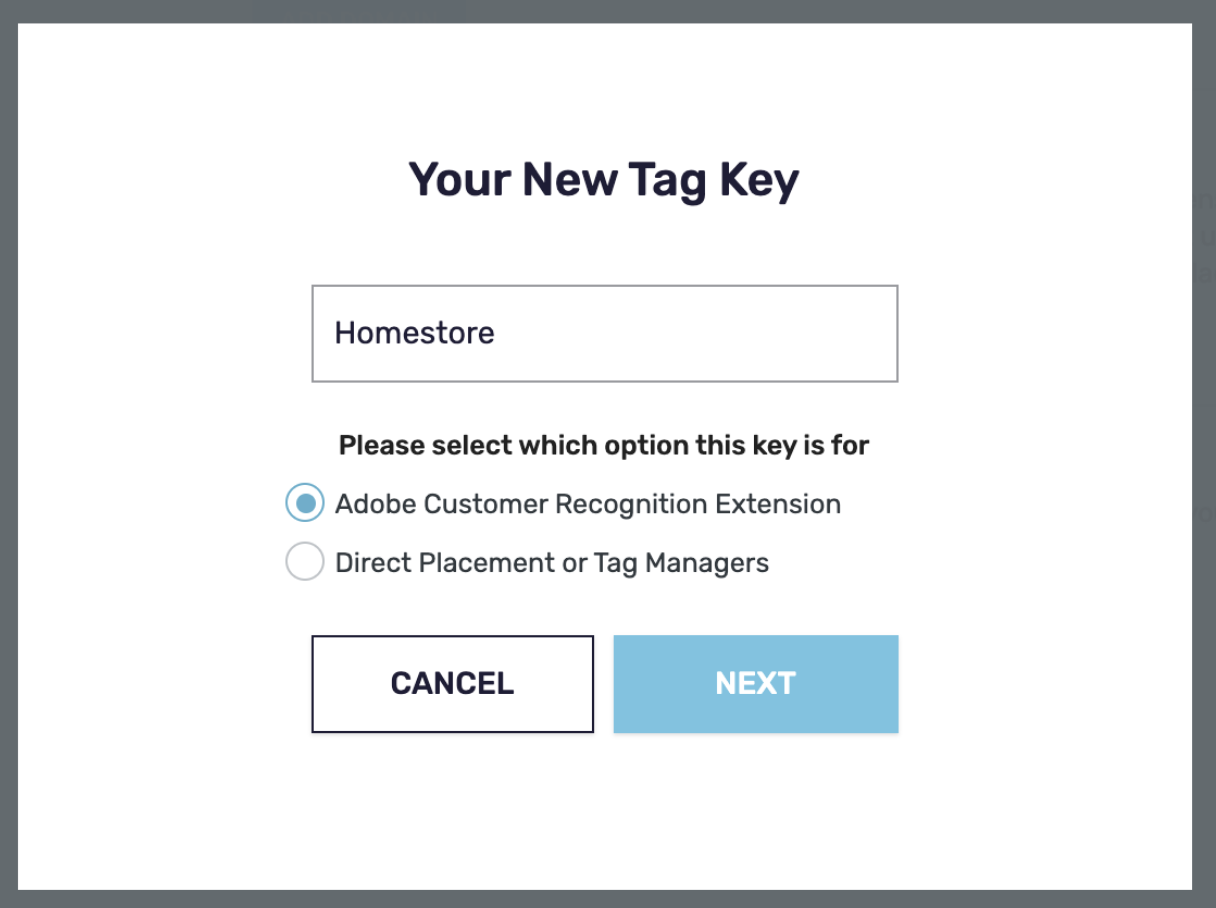
NOTE: Be sure to copy this key and save it. This will be used when configuring the FullContact Customer Recognition Extension in Adobe Experience Platform
Configuration on the Adobe Side
From the Adobe Experience Cloud Home Menu, click Launch / Data Collection
Navigate to the adobe Launch/Data Collection:
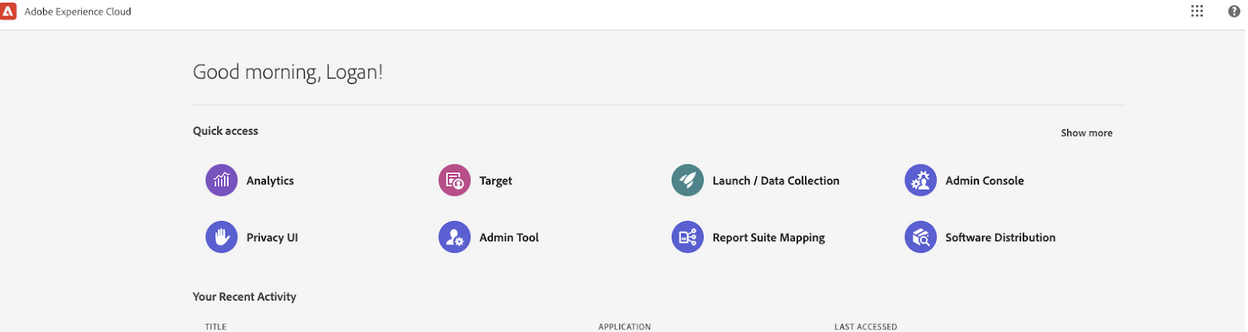
Create a new Client Property in Adobe Launch/Data Collection.
Navigate to the Extensions submenu:
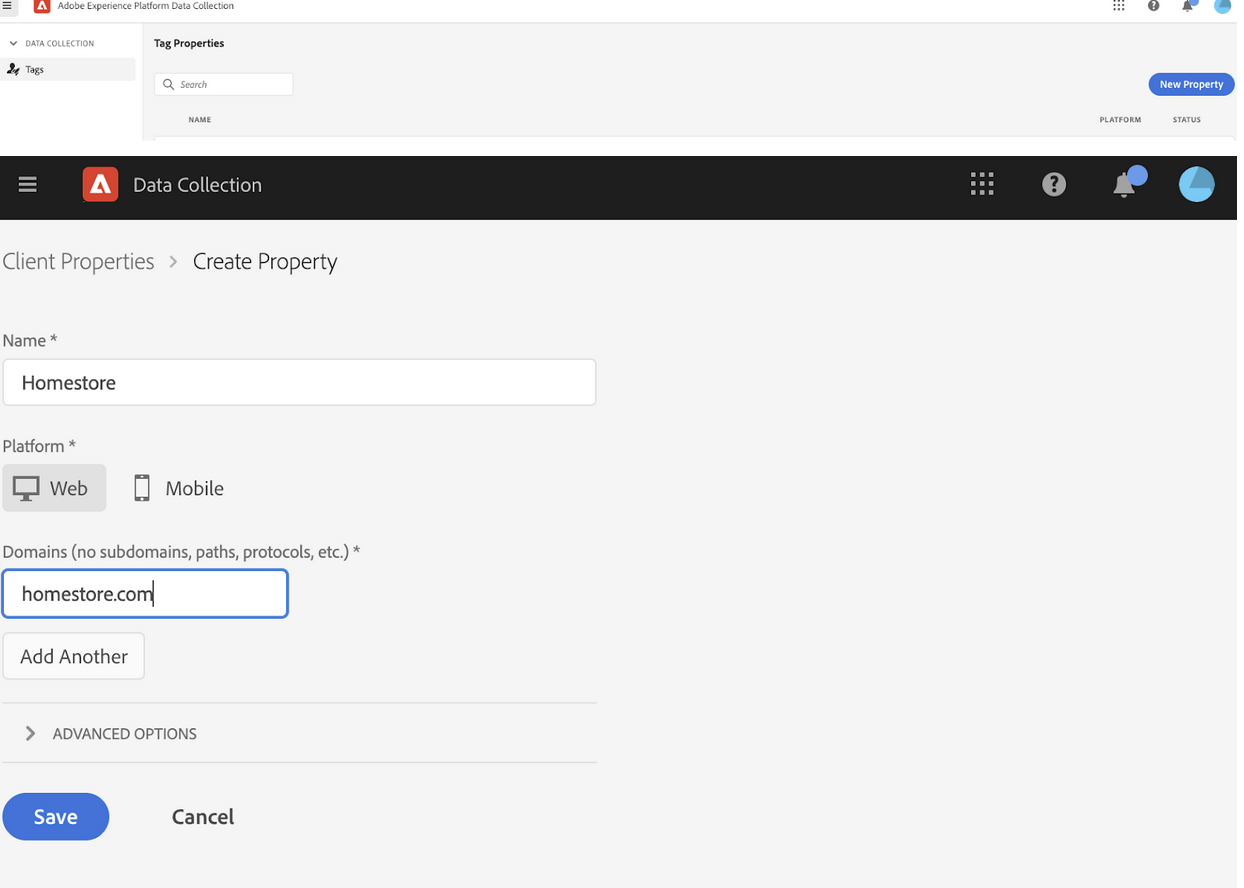
a. Install the FullContact Customer Recognition extensionInstall the Adobe Analytics extension - This is required to send data elements downstream to adobe analytics (covered in a later step):
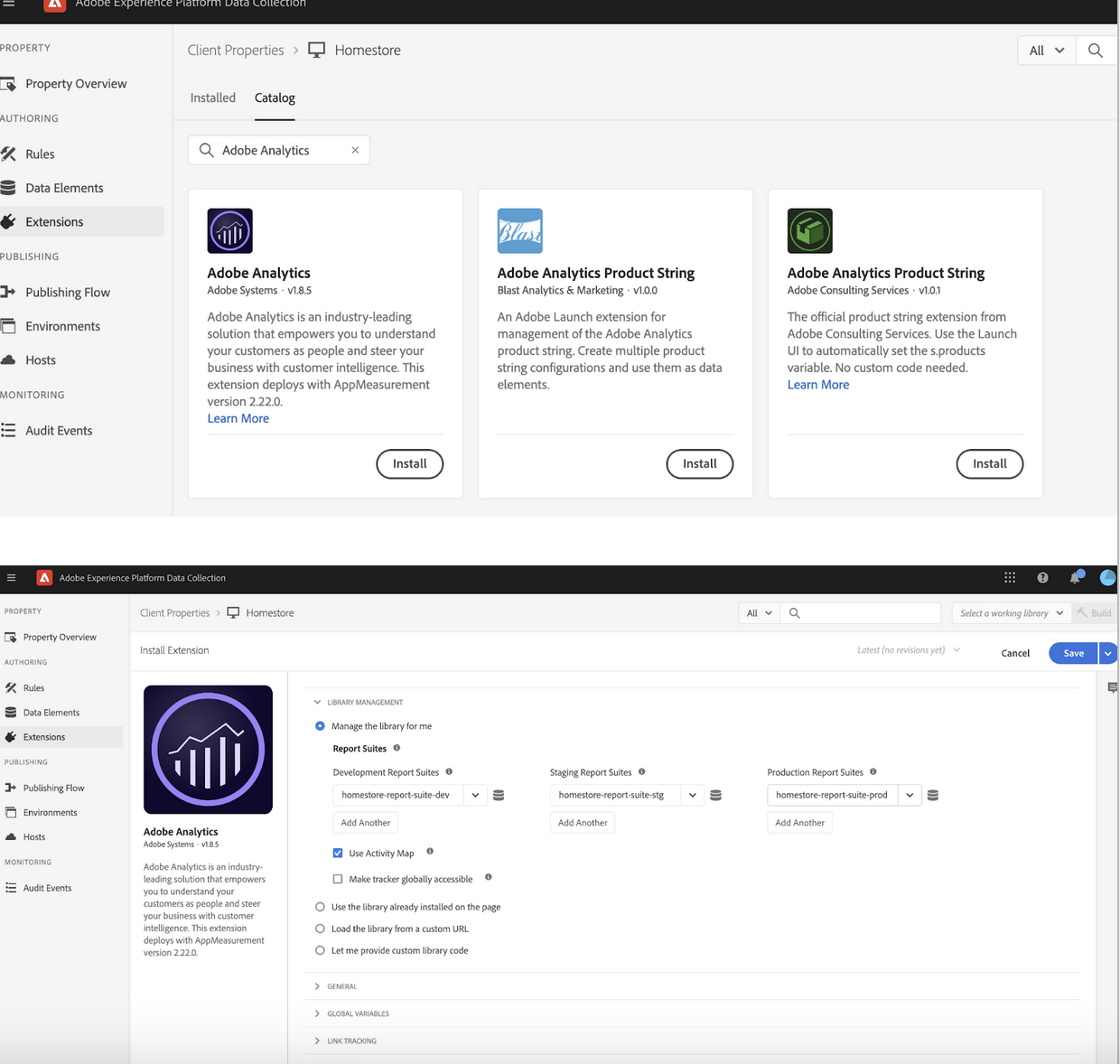
b. You will be prompted to insert your generated tag key from the previous steps:
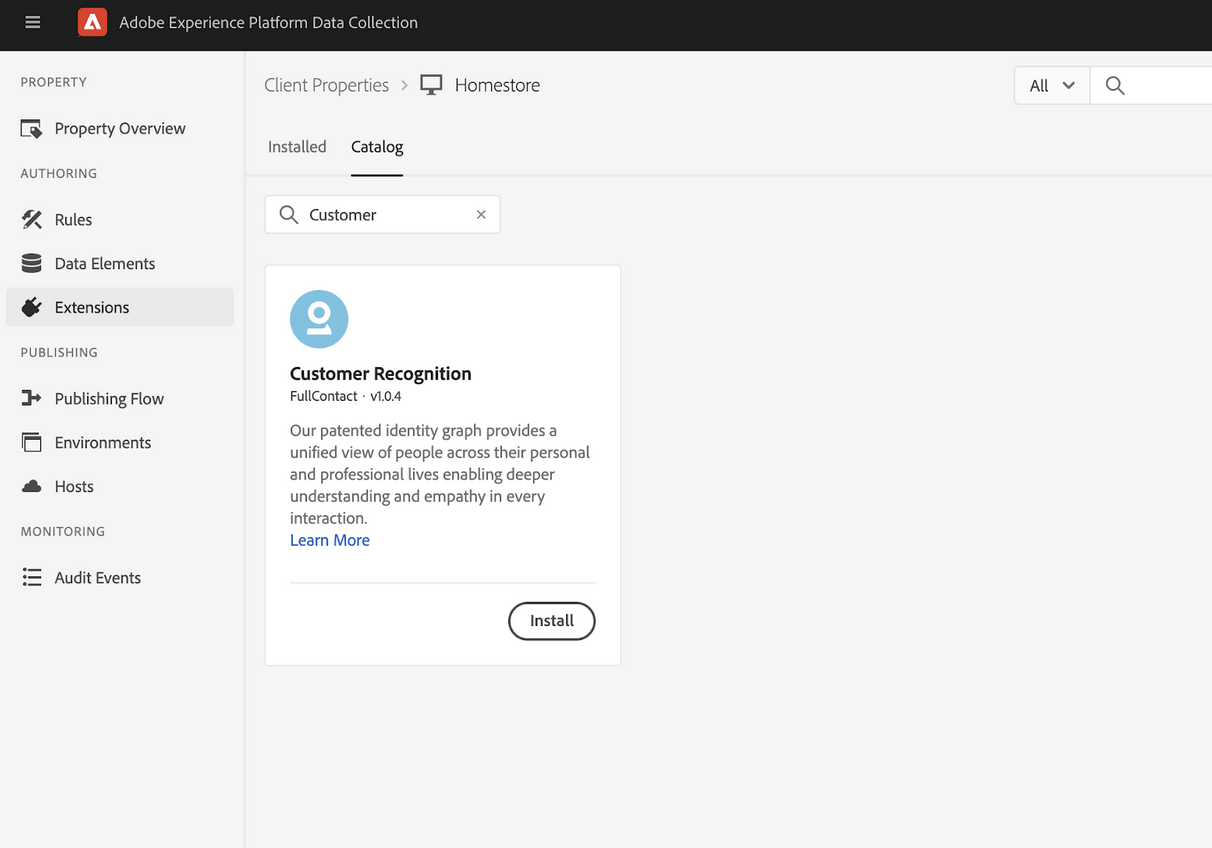
- Our Adobe extension provides a couple of different enhancements to the Adobe Experience Platform Launch. The first is a custom Data Element, which knows where to look for the personId without the user providing any configuration (uses fc_anon cookie). This is the only option available when selecting our Customer Recognition extension dropdown option.. Configure a new Data Element to store the FullContact PersonID which will be returned from the extension:
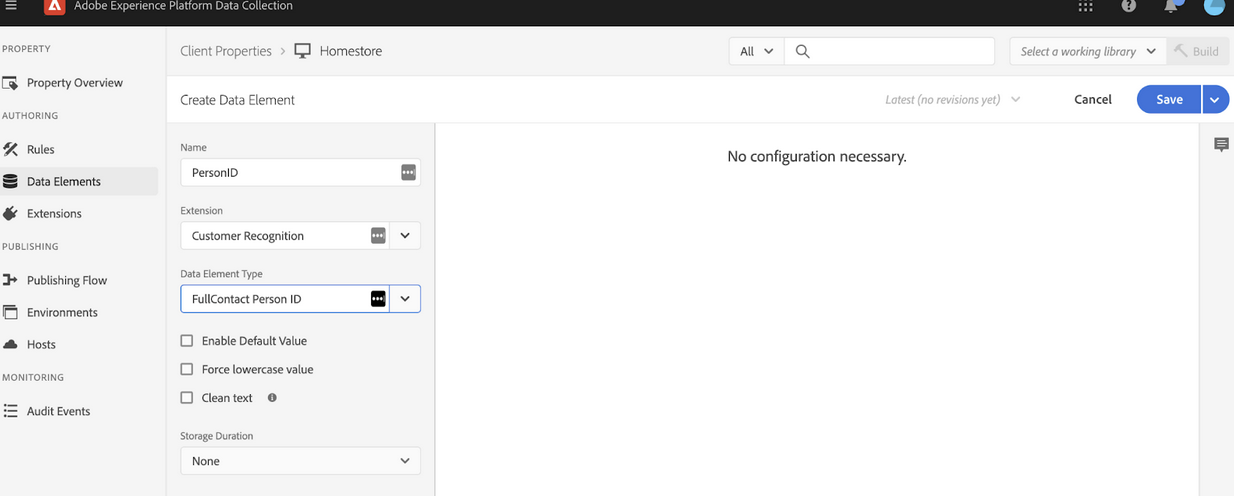
- Configure a new Rule to handle the FC Tag event
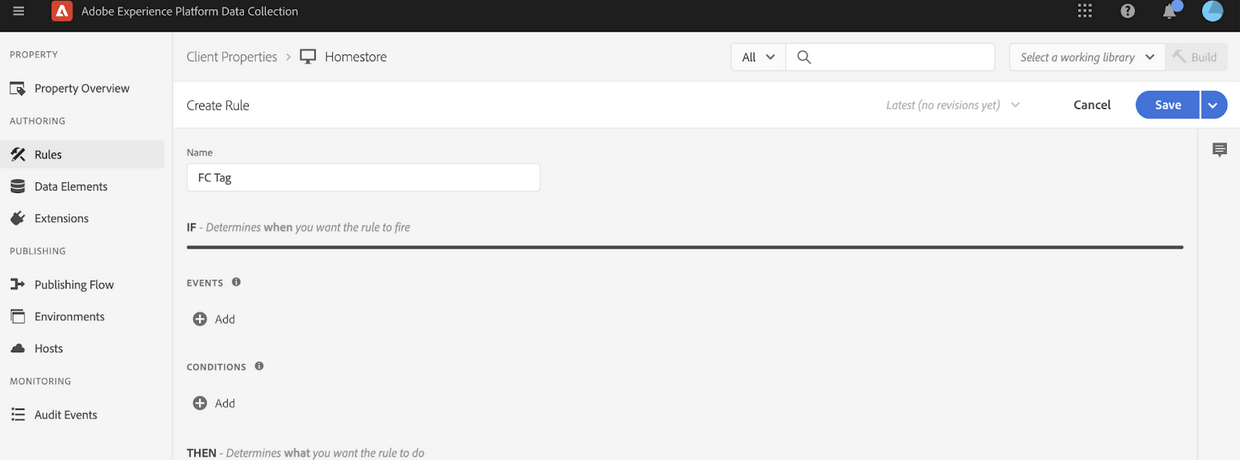
The second feature our extension provides is a custom Event, which initializes our tag and kicks off the resolve flow. It will then trigger any following Actions when a PersonId is found. This allows it to be set in the fc_anon cookie and pulled in as a Data Element to be synced with things like Adobe Analytics. Add a new event, which will use the FullContact Customer Recognition extension to call a “FullContact Resolve” event.
Add a new Action to store the PersonID Data Element into an eVar1:
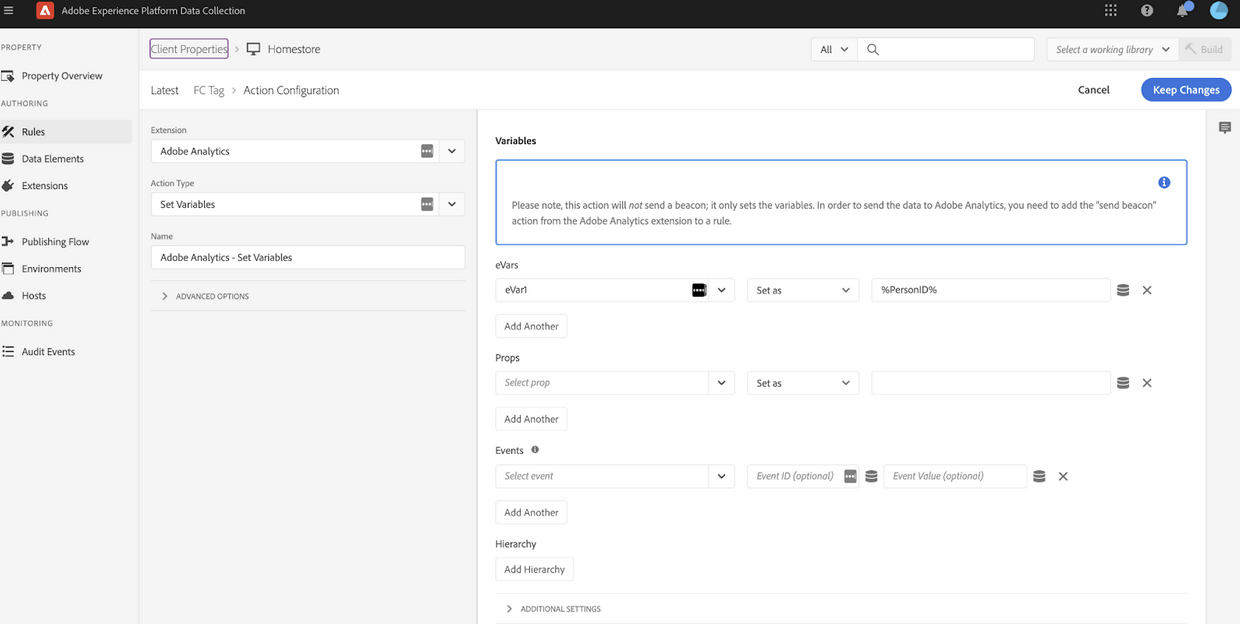
Add an additional action to send a beacon to adobe analytics, effectively sending the PersonID to analytics:
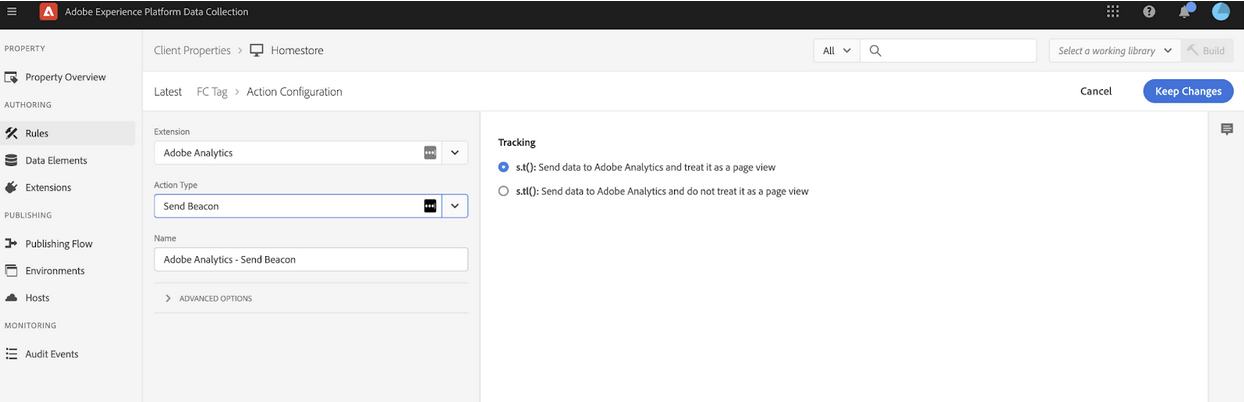
Publish and enjoy
When you save and publish the new code, you are all setup. PersonID for recognized customers will begin to funnel into the AEP platform for anonymous visitors.
Updated 8 months ago