FullContact Consent Management Feature
Having consent management policies and mechanisms are foundational to modern privacy compliance. Consent Management Platforms (CMPs) help organizations properly request a consumers consent and enforce those preferences throughout their data systems. Although common, not every organization has deployed a system that will help then gather consumer's consent.
FullContact's Consent Management Feature
FullContact requires its customers to adhere to and uphold modern privacy regulations. For customers that do not have a Consent Management Platform, FullContact offers a consent management overlay that can be enabled to display on your website to help gather visitor consent.
This feature is available for configuration with both the Customer Recognition and Acumen products offered by FullContact.
What does the Consent Management feature look like on my website?
Once enabled, an overlay will display at the bottom of the screen on your website that will allow a user to choose to Accept or Decline cookies on their device. This overlay is responsive and will adjust to any form factor for your visitor.
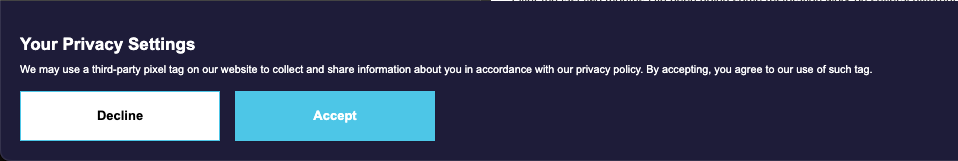
If a visitor to your website declines use of the tag, FullContact will not attempt to recognize that visitor in your Analytics & Reports.
How do I deploy this Consent Management feature on my website?
When you are working through the setup wizard for Customer Recognition or Acumen you will have the option to enable this Consent Management feature. The overlay shown above is included as part of our webtag. When you install the FullContact webtag and you've enabled the Consent Management feature, it will show up on your website.
To enable consent management navigate to Configuration > Configure your Webtag > Advanced Configuration to find a toggle named Manage Consent.
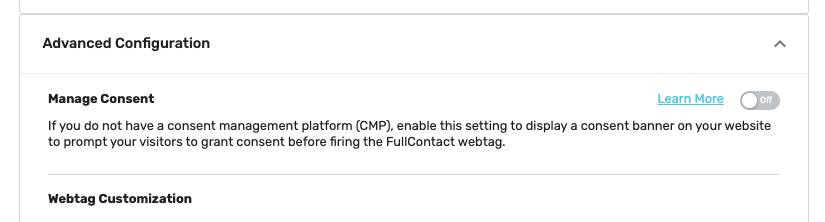
Customers can also create webtags from within platform settings - Settings > Webtags. Inside of Webtags, enabling consent management looks like this:
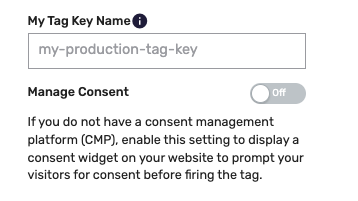
When you use the UI to toggle this feature on / off, its important to note:
The Javascript code will change if this feature has been enabled. If the webtag is already on your site and you would like use this feature, you'll need to come back to the FullContact platform > enable the consent management feature > and take the updated javascript for reinstallation on your website.
Let's look at where this consent is called within the tag.
If you look at your webtag script with the overlay enabled, the collectSimpleConsent variable enables the overlay:
var config = {
collectSimpleConsent: true,
};Notice that this config is then used from within the fc initialization function:
fc('init',"bKn6Rw81lG20ZO1Qveid9ArMs8BaAs6f",config);Questions?
If you have any questions or feedback, please don't hesitate to reach out. You can contact our team at [email protected].
Updated 8 months ago