Front
Enrich
The 'Why'
Front provides a way for brands to segment email audiences within their inbox. If you use this integration, FullContact's data enrichment can directly help this process, and will appear to the right of your email inbox with useful customer info about the person you are emailing.
First Steps
Make sure you talk with your FullContact representative first - you will need a FullContact API key as part of this process.
Step 1
Click the gear icon on the top right of Front and into the Company settings tab, and select Integrations from the left menu.
Step 2
Select FullContact from the list of integrations. Click to the Settings section and toggle on Enabled.
Step 3
Next you'll need your FullContact API Key. Go here for info.
Step 4
Go back to Front, and input your API Key in your FullContact settings.
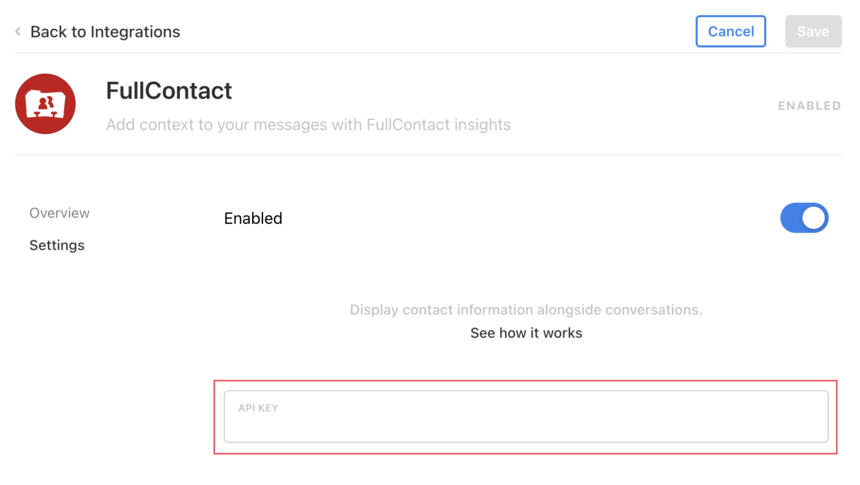
Step 5
Click Save to finish enabling the FullContact integration.
Using the integration
You can now display information about your contacts directly in Front.
Open a conversation in your Front inbox, and select FullContact from the integrations switcher to open the plugin, you will be able to see the contact's information available in FullContact.
Enjoy!
Go get marketing!
Updated 8 months ago