Snowflake External Functions - Resolve & Enrich
Welcome
This guide will walk you through how to use FullContact’s external functions to access our Resolve & Enrichment endpoints directly from within Snowflake.
If you run into any challenges working through this guide, please send an email to your FullContact customer success manager or to [email protected] for assistance.
Setup
If you haven't already, you must first get the FullContact Snowflake app from the Snowflake marketplace and complete initial configuration.
FullContact Snowflake App Quickstart Guide
Warehouse Size
You should only use XS for best performance. High concurrency can cause API gateway issues so limit warehouse size to S or XS only.
External Function Overviews
The FullContact External Functions FC_MAPRESOLVE and FC_ENRICH instruct Snowflake to call the FullContact API endpoints. When using these functions, your data leaves Snowflake. The function calls out to a FullContact API, and the data is then returned as a VARIANT (json-like) object that can be parsed out.
NOTE: You will need a FullContact API Key in order to use this integration. Each function has a designated argument for including the API Key.
Function Mapping
FC_MAPRESOLVEcalls the /v3/identity.mapresolve endpointFC_ENRICHcalls the /v3/person.enrich endpoint
Resolve CRM Data to Get PersonIds and RecordIds
Testing the Resolve with Static Values
Once the native app is installed from the Snowflake marketplace, you can test the FC_MAPRESOLVE function using a simple select statement and static input values, like email.
SELECT FC_NATIVE_APP.APP_CONFIG.FC_MAPRESOLVE(
'[email protected]', -- email VARCHAR
NULL, -- emails ARRAY
NULL, -- phone VARCHAR
NULL, -- phones ARRAY
NULL, -- name OBJECT
NULL, -- location OBJECT
NULL, -- placeKey VARCHAR
NULL, -- profiles ARRAY
NULL, -- maids ARRAY
NULL, -- recordId VARCHAR
NULL, -- liNonId VARCHAR
NULL, -- panoramaId VARCHAR
FALSE, -- generatePid BOOLEAN
'{{API_KEY}}' -- FullContact API Key VARCHAR
) as "RESOLVE_OUTPUT";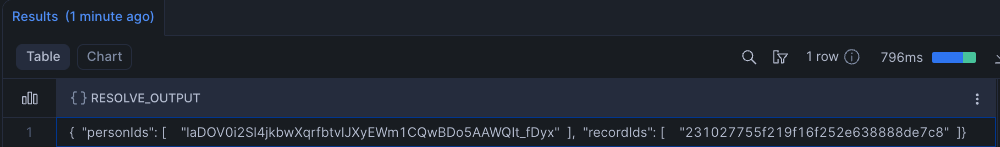
sample output when an identity is found
Resolving CRM data from a Snowflake Table
To resolve CRM data from a Snowflake table, simply pass appropriate column references to the external function. In the example below, email and address data from DEV.PUBLIC.CRM_DATA is being resolved and the results are being written to a new table DEV.PUBLIC.RESOLVED_CRM_DATA
NOTE - if your table exceeds a million rows, batch queries into subsets of 1M for best performance.
-- create table with first million
CREATE OR REPLACE TABLE DEV.PUBLIC.RESOLVED_CRM_DATA AS
(SELECT
t.RECORD_ID,
FC_NATIVE_APP.APP_CONFIG.FC_MAPRESOLVE(
NULL, -- email VARCHAR
IFF(
t.EMAIL_1 IS NULL AND t.EMAIL_2 IS NULL,
NULL,
ARRAY_CONSTRUCT_COMPACT(t.EMAIL_1, t.EMAIL_2)
), -- emails ARRAY
t.PRIMARY_PHONE_NUMBER, -- phone VARCHAR
NULL, -- phones ARRAY
NULL, -- name OBJECT
NULL, -- location OBJECT
NULL, -- placeKey VARCHAR
NULL, -- profiles ARRAY
NULL, -- maids ARRAY
NULL, -- recordId VARCHAR
NULL, -- liNonId VARCHAR
NULL, -- panoramaId VARCHAR
FALSE, -- generatePid BOOLEAN
'{{API_KEY}}' -- FullContact API Key VARCHAR
) AS "RESOLVE_OUTPUT"
FROM DEV.PUBLIC.CRM_DATA t
WHERE t.RECORD_ID BETWEEN 1 AND 1000000);
-- continue inserting with next million etc...
INSERT INTO DEV.PUBLIC.RESOLVED_CRM_DATA (RECORD_ID, RESOLVE_OUTPUT)
SELECT
t.RECORD_ID,
FC_NATIVE_APP.APP_CONFIG.FC_MAPRESOLVE(
NULL, -- email VARCHAR
IFF(
t.EMAIL_1 IS NULL AND t.EMAIL_2 IS NULL,
NULL,
ARRAY_CONSTRUCT_COMPACT(t.EMAIL_1, t.EMAIL_2)
), -- emails ARRAY
t.PRIMARY_PHONE_NUMBER, -- phone VARCHAR
NULL, -- phones ARRAY
NULL, -- name OBJECT
NULL, -- location OBJECT
NULL, -- placeKey VARCHAR
NULL, -- profiles ARRAY
NULL, -- maids ARRAY
NULL, -- recordId VARCHAR
NULL, -- liNonId VARCHAR
NULL, -- panoramaId VARCHAR
FALSE, -- generatePid BOOLEAN
'{{API_KEY}}' -- FullContact API Key VARCHAR
) AS RESOLVE_OUTPUT
FROM DEV.PUBLIC.CRM_DATA t
WHERE t.RECORD_ID BETWEEN 1000001 AND 2000000;Here is another example that that creates a results table first. Then parses the personId and recordId from the resolve output variant and inserts into the created output table.
-- create table in advance
CREATE OR REPLACE TABLE DEV.PUBLIC.RESOLVED_CRM_OUTPUT(
FIRSTNAME string,
LASTNAME string,
GENDER string,
ADDRESS1 string,
CITY string,
EMAIL1 string,
EMAIL2 string,
PHONE1 string,
PHONE2 string,
CRMGUID string,
UNIQUEID string,
PersonId string,
RecordId string);-- resolve, parse, and insert
INSERT INTO DEV.PUBLIC.RESOLVED_CRM_OUTPUT
SELECT FIRSTNAME,
LASTNAME,
GENDER,
ADDRESS1,
CITY,
EMAIL1,
EMAIL2,
PHONE1,
PHONE2,
CRMGUID,
UNIQUEID,
get_path(SRC, 'personIds') AS "PERSON_ID",
get_path(SRC, 'recordIds') AS "RECORD_ID"
FROM (SELECT *,
FC_NATIVE_APP.APP_CONFIG.FC_MAPRESOLVE(
EMAIL1,
[EMAIL1,EMAIL2],
PHONE1,
[PHONE1,PHONE2,PHONE3,PHONE4],
NULL,
NULL,
NULL,
NULL,
NULL,
NULL,
NULL,
NULL,
NULL,
'{{API_KEY}}'
) AS SRC
FROM DEV.PUBLIC.CRM_DATA)
WHERE get_path(SRC, 'personIds') IS NOT NULL;Enriching CRM Data
The data available to return to Snowflake through the FC_ENRICH external function will depend on the enrichment bundles you have purchased through FullContact. Other than input arguments differing slightly, usage is identical to FC_MAPRESOLVE
CREATE OR REPLACE TABLE TEST_DB.PUBLIC.MY_CUSTOMER_EMAILS_ENRICHED AS
(SELECT e.email AS "EMAIL",
FC_NATIVE_APP.APP_CONFIG.FC_ENRICH(e.email, --email VARCHAR
NULL, -- emails ARRAY
NULL, -- phone VARCHAR
NULL, -- phones ARRAY
NULL, -- name OBJECT
NULL, -- location OBJECT
NULL, -- placeKey VARCHAR
NULL, -- profiles ARRAY
NULL, -- maids ARRAY
NULL, -- recordId VARCHAR
NULL, -- personId VARCHAR
NULL, -- liNonId VARCHAR
NULL, -- panoramaId VARCHAR
NULL, -- confidenceLevel VARCHAR
NULL, -- infer VARCHAR
NULL, -- dataFilter VARCHAR
'{{API_KEY}}' -- FullContact API Key VARCHAR
) AS "ENRICH_OUTPUT"
FROM TEST_DB.PUBLIC.MY_CUSTOMER_EMAILS e
ORDER BY e.email
LIMIT 1000000 OFFSET 1000000);
Closing
That is it, you are ready to start integrating FullContact’s external functions for Resolve and Enrich into other data processing workflows.
We’re always looking for feedback on the products we develop for customers. Please send feedback on ways to enhance this application for your usage to [email protected].
Updated 2 months ago