Batch (Flat) File Test
Do you prefer to send a flat file over to FullContact, and receive a flat file back with incremental insights?
We can help with that!
Note:Batch File Tests often come with a fee. Make sure you ask your FullContact representative about this.
Getting Started
Batch File BasicsHave your sample file ready for upload? For Batch File tests, it needs to be between 10,000 and 1,000,000 records.
Follow the step-by-step guide (found in Data Delivery) to upload your file.
Next, check out the Person Insights Bundles while waiting for your file to finish uploading. You can pick up to two bundles that you want to have your batch file enriched with.
Perhaps you want to see your file Resolved with PersonIDs, or Enriched with the Individual Bundle, or enhanced with Verify.Signals - the choice is yours.
Submitting Your Request
Once you have uploaded your file and decided the Insight Bundles you want to see added, contact your FullContact representative and ask for your file to be part of a Batch File Match Test, and tell them the two bundles you want added.
After a 10-business day turnaround time, we'll send you the finished test file in the same place you sent it to us. You'll then have 45 days to examine and test the data to your hearts content.
Results
Alongside the completed batch file, the FullContact team will also provide a summary report for you (sample below):
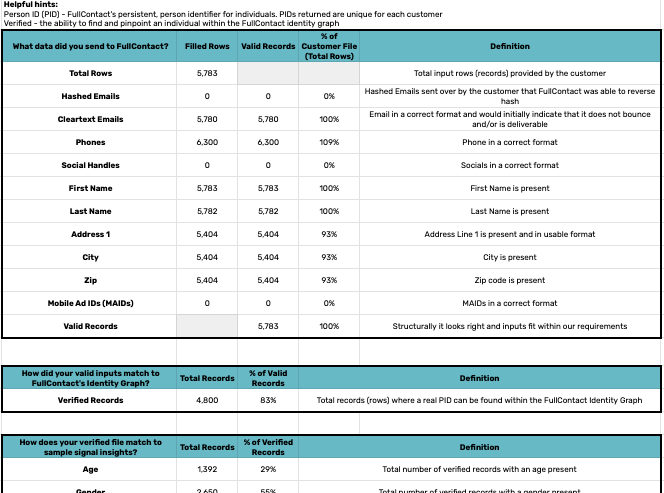
Need Help?
If you have trouble uploading a list or have questions about your results, please contact
our support team at [email protected].
Interested in learning more about our available Insights Bundles or ready to start
enriching your inputs with insights? Email your account representative or contact us.
Updated 8 months ago