Real-time Personalization (RTP)
Customer Recognition with real-time interest data returned in-browser, quickly and securely, and perfect for webpage personalization.
Why use RTP?
The Real-time Personalization webtag (RTP) is a modification of the Customer Recognition webtag, and works great when you want to personalize content for your website visitors, even when you don't know them (or they haven't logged in yet). Since RTP will return data straight into the web browser, it's lightning fast, and works great with 3rd party personalization tools.
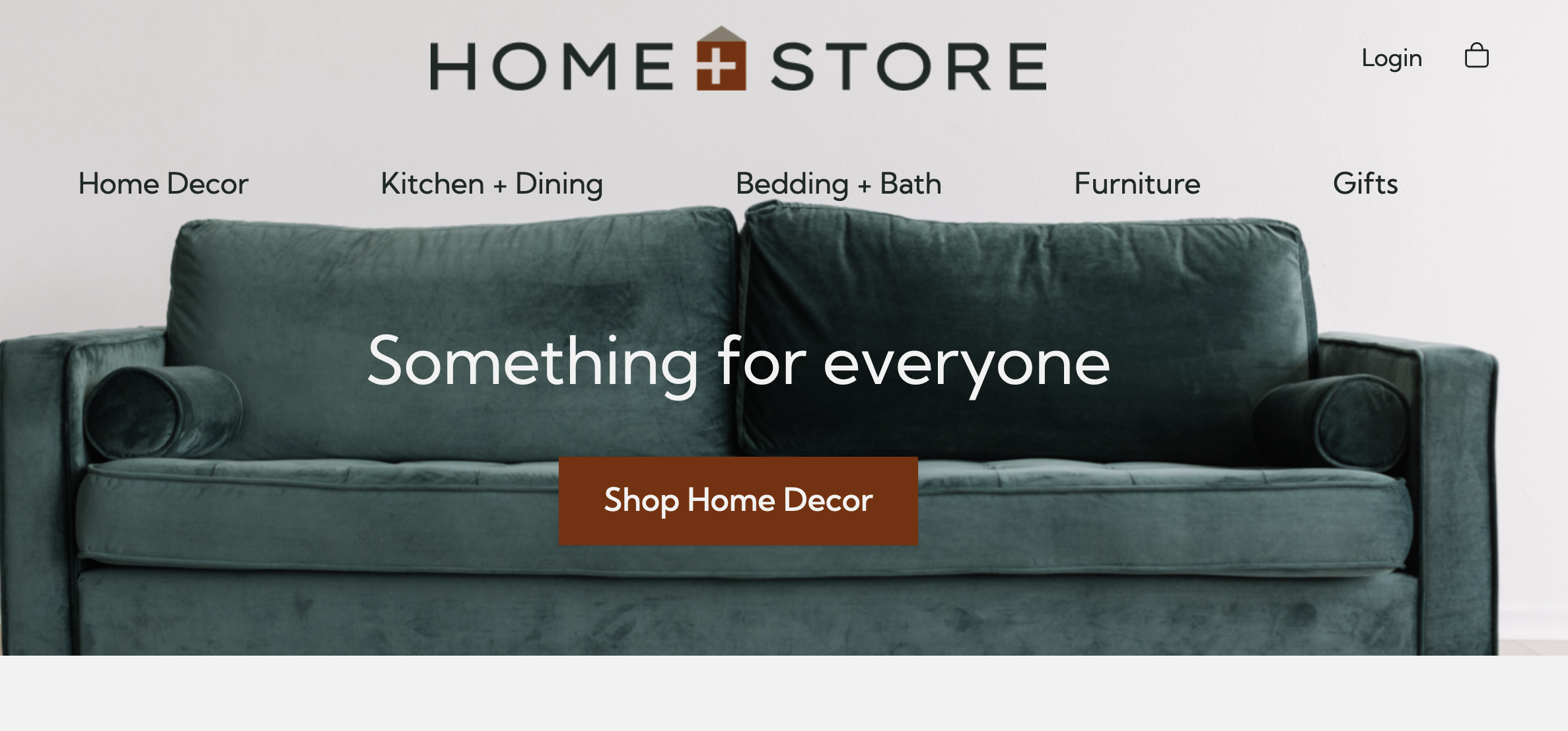
Landing page WITHOUT RTP enabled

Landing page WITH RTP enabled - this visitor had interests in Bedding and Bath products, so HomeStore changed it for her
How it Works
Using the same technology powering the Customer Recognition webtag, FullContact is able to assign a 'PersonID' to recognized website visitors. That PersonID ties back to the FullContact ID Graph, and often has many other data points associated with it. While normally, this data can be accessed with an "Person.Enrich" API call, that data can be sensitive, and so it doesn't get pushed into the public web browser.
However, RTP returns codes made just for you - when we start a relationship with your business, we'll send over a data dictionary with our many (many) 'Interest' Insight Bundle categories, and the codes associated with them. These are the codes that will be sent back to the web browser, in real time. Check out our sample data dictionary to get an idea.
In short, we are returning our Interest Insight Bundle data for each of your website visitors - all automatically, all securely, and all in real-time.
In-browser Return Data
What does an RTP return data look like, in-browser? A couple clarifying points:
- Only interest categories with a 'MED' or 'HIGH' level of interest will be returned, and to keep things lite, we don't specify which
- A cookie with PersonID will also be returned - just like the normal Customer Recognition tag
- All return data is stored in a cookie
When a website visitor has RTP data associated to them, here's a sample of what the cookie might look like, using the default Data Dictionary's codes:
{"i":["FCA2147”, "FCA2023", "FCA2232"]}
Two new cookies are added, compared to normal Customer RecognitionThey are named fc_nl and fc_nl_session , respectively.
fc_nl: If the person identified has a list of affinities, they are stored here (sample shown above)
fc_nl_session:
- if no person identified or no interests returned,
fc_nl_session = no i- if person identified and has interests
fc_nl_session = interests
What's Next?
Now that you have real-time interest data coming in to your web browser, setup some logic to personalize! Maybe you know you have a great "hero image" to test on visitors who love biking - lookout for the RTP code associated with biking, and change the page when you see it come through.
Additionally, you might use one of several 3rd party Personalization services, such as Optimizely or Dynamic Yield. Most services have an ability to ingest browser-level data and act on it in real-time - setup a data category for the RTP codes that interest you, and use your 3rd-party's automation service to act on that RTP code whenever it sees it.
Congrats - you are now a market leader in website personalization - go get creative!
Updated 8 months ago