Getting Started with Customer Recognition
The FullContact Customer Recognition Tag will attempt to resolve online visitors in real-time, down to a FullContact Person ID and store it in cookie or localStorage.
Best Practice
It is best practice to Map and Resolve your entire CRM file to your Identity Streme prior to putting the tag on your website. By doing so, you can more easily understand who are already your customers, and on your CRM file, and who are the prospects engaging with you and showing intent.
This guide will walk you through how to generate a customer recognition tag so that it can be placed on one or more websites.
You can read more about FullContact's Resolve feature set in the Resolve Overview.
High Level Architecture
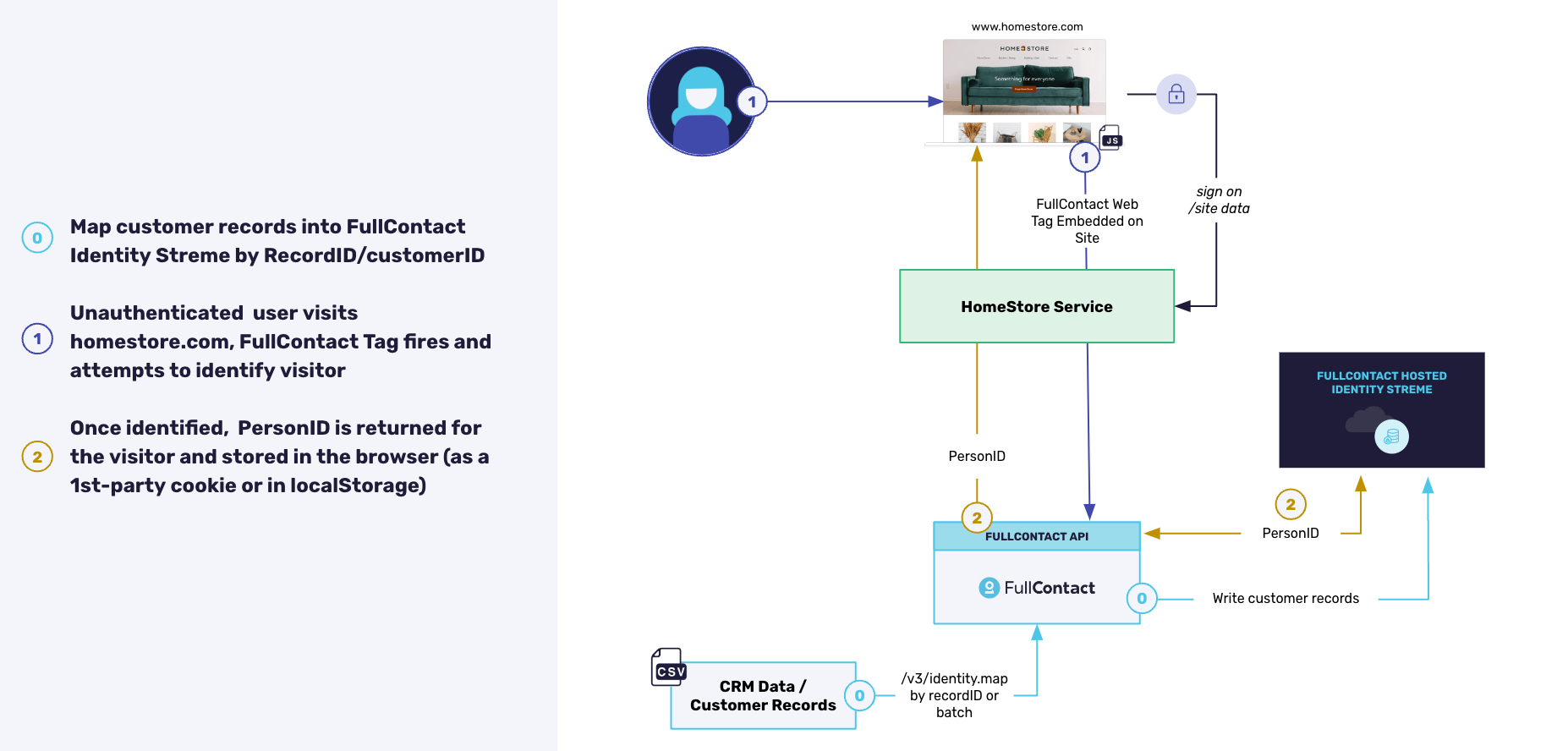
Steps
- Navigate to Platform
Create a FullContact account, if you haven’t already. This will enable you to use the FullContact Platform to set up your Customer Recognition tag.
Once your account has been created and properly provisioned, navigate to the Customer Recognition section and follow the tag setup instructions.
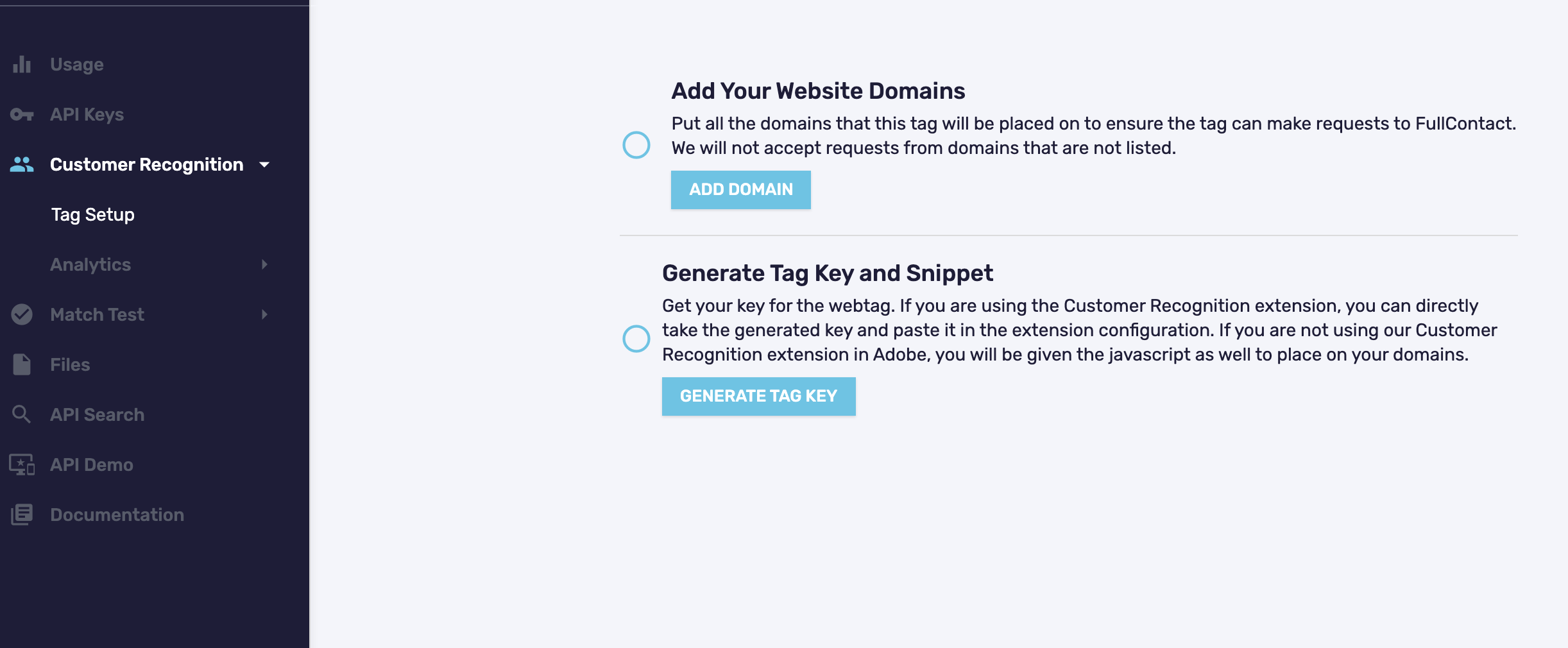
- Add Domains
Click Add Domain and follow the prompt. This should be the domain where the FullContact tag will be embedded.
Ex: homestore.com is where the tag will be embedded, so we put that domain in the input field.
More Than One Domain
If the tag will be placed on more than one domain, repeat this step for each additional domain.
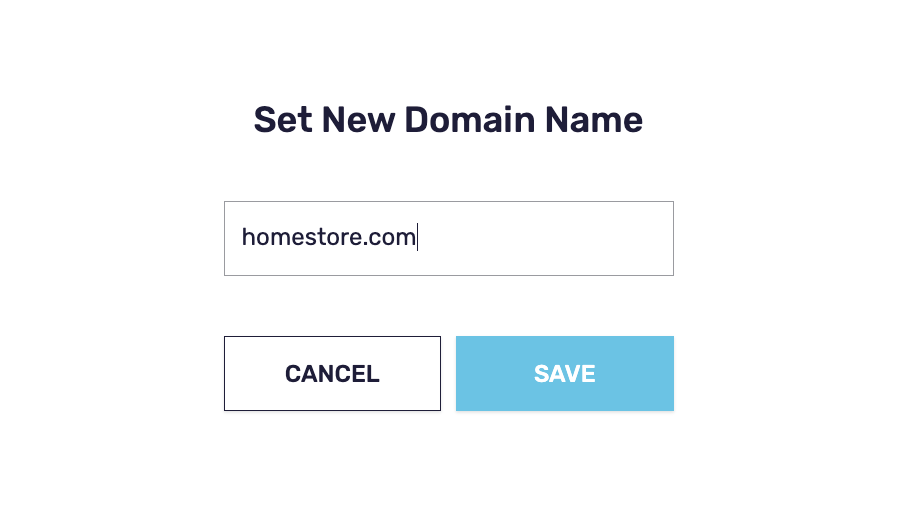
- Generate Tag Key
Click Generate Tag Key and Snippet and follow the prompt.
You will be asked to name your new tag key. You will also be asked how you would like to store the returned PersonID (cookie or local storage).
Callback Function
(optional) If you would like to add a callback function to handle the PersonID, you can add it in the prompted code block, it will be integrated into the tag.
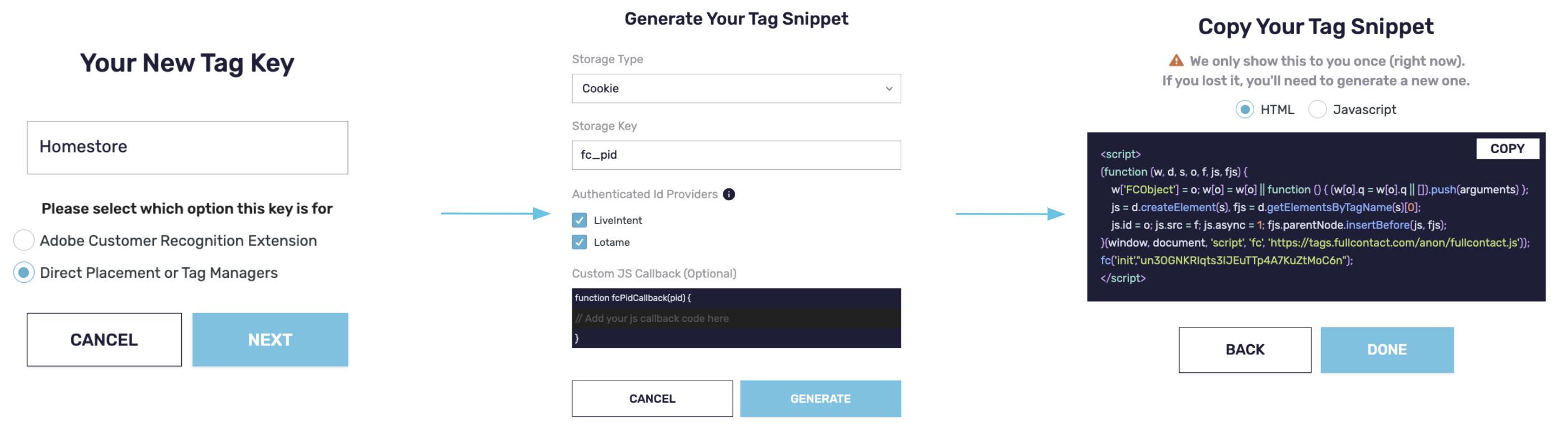
- Place Key in Tag Manager/Website and Check for Usage
At this point you can place your copied key into your tag manager or website. You can verify that the tag is working by navigating to the Analytics section of the Customer Recognition navigation menu.
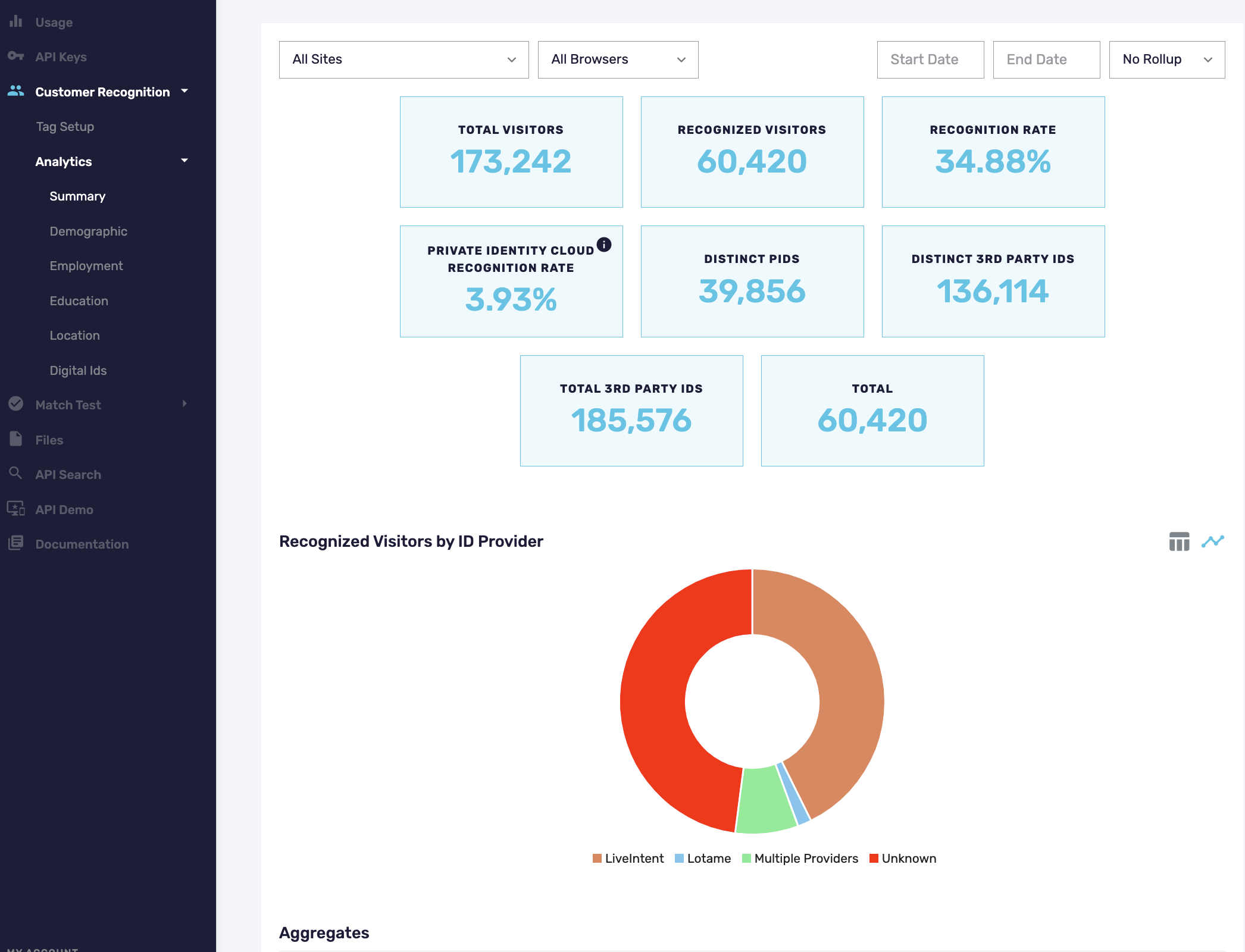
Installing the tag into other platforms or tag managers
You can easily integrate the FullContact Customer Recognition tag into many different platforms and Tag Management tools.
Visit the list of platforms and individual installation instructions for more information.
Updated 6 months ago